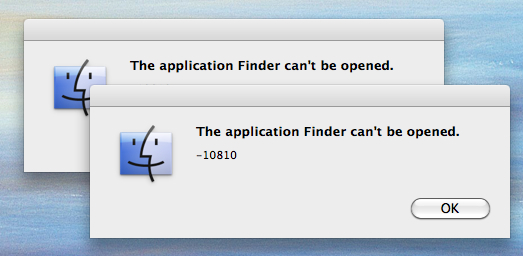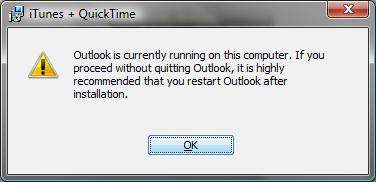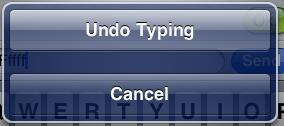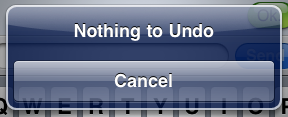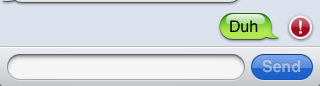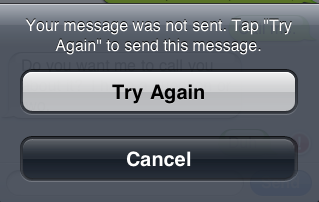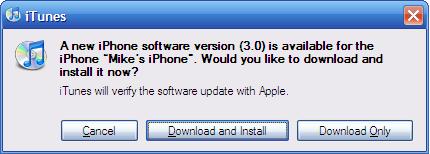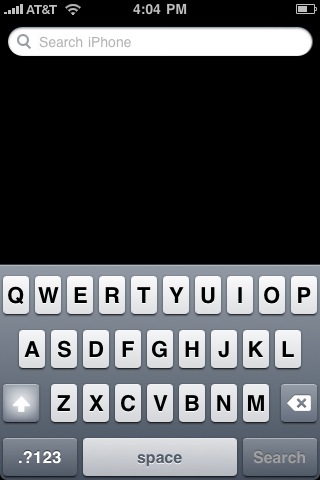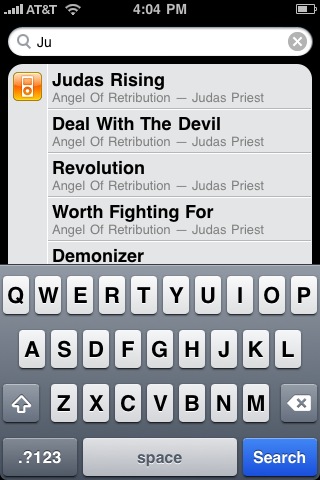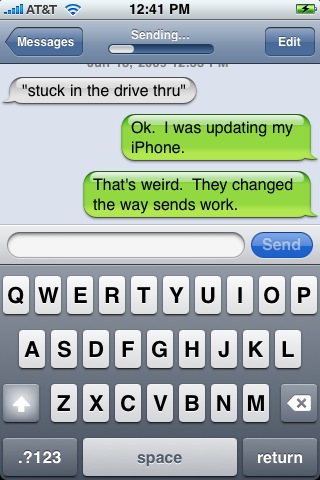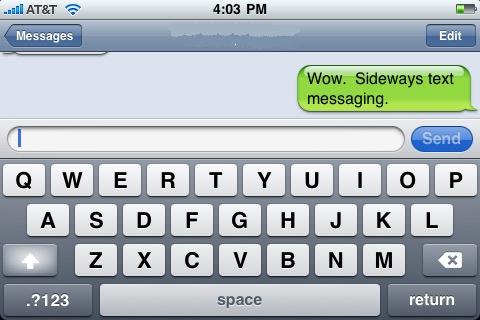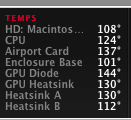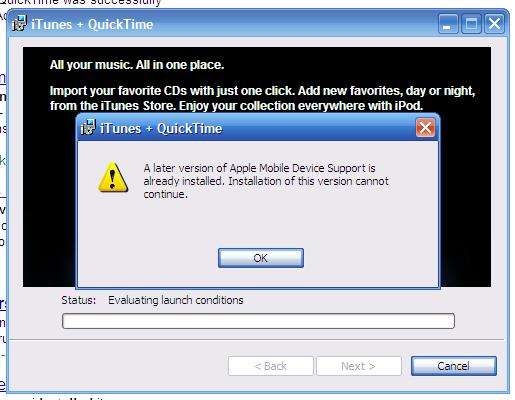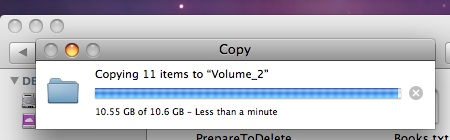Something just dawned on me.
I grabbed the MacBook Pro to collect and edit photos from a couple of cameras from last night’s Iron Maiden/Dream Theater concert while another computer was updating this web site. When I went to stick the first SD card into get the photos, I noticed that this particular MBP doesn’t have any slots for SD cards or any kind of memory stick. The MBP does have several USB connections, but that’s not quite the same.
I am, actually, somewhat disturbed by this discovery. I’ve had this MBP for nearly two years now and never previously noticed the lack of memory stick slots. The physical hardware to accomodate memory sticks can’t add that much to the price of an MBP.
The really surprising thing, to me at least, is that Apple did not see fit to include memory stick slots on this computer. Apple prides itself on the capabilities of the Apple platform for editing digital media. It seems such a gross oversight. Every Windows laptop I have purchased for the last five years has come with a full set of memory card slots.
Lesson learned: handling any item on a memory sticks will have to start on a Windows system. But that also means that I will be less likely to continue working with the item on the MBP as it means having to transfer the item to another medium that the MBP can access.