This is a little late, but last Friday (July 11, 2008) I took Apple iTunes’ advice that it was time to update my iPhone. Little did I know that it would be an adventure through confusing messages from the iTunes application and non-existent information from Apple on what was happening. By now we all know that Apple rolled out the new iPhone 3G and updates to existing iPhones. Their authentication servers simply could not handle the load.
Everything started OK. iTunes told me about all of the nifty things my iPhone would be able to do right after the update.
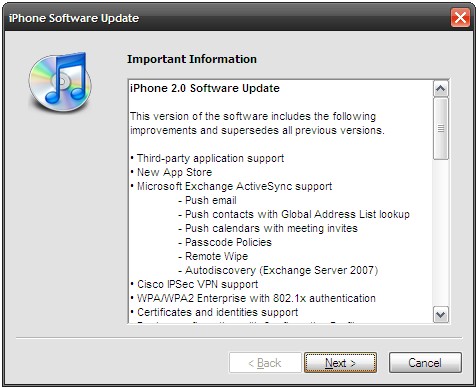
I was soon greeted by this rather disturbing message:
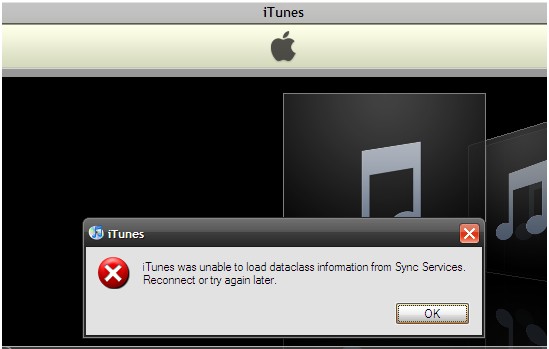
So I did. iTunes then informed me that there was a problem with my internet security settings were wrong.
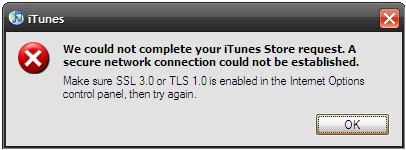
A quick check revealed that both SSL 3.0 and TLS 1.0 were enabled.
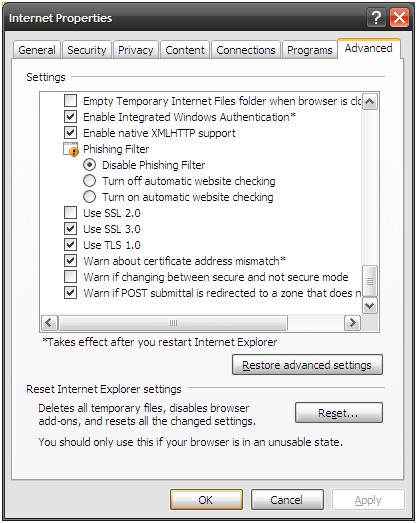
Trying again didn’t really change anything. I received the message a few times, but it couldn’t give it much attention as I needed to get some actual work done.
Later, iTunes would sit on the “Accessing iTunes Store” step for extended periods.
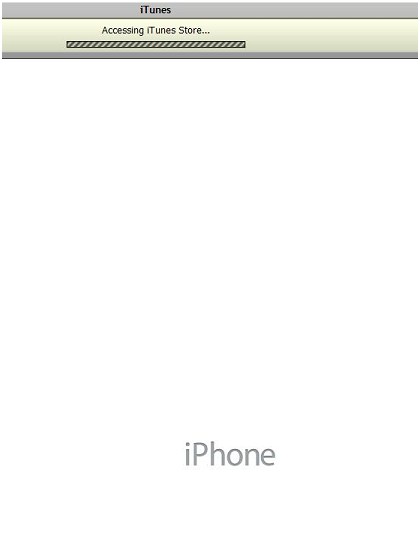
Eventually, it would timeout with a slightly more informative message than the SSL/TLS message.
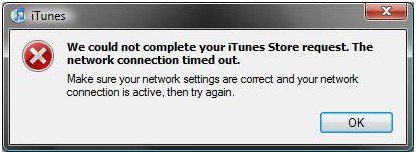
(Yes, I did switch computers during this process. I’m good programmer after all … try different tricks to see if something works …)
By this stage, I knew that Apple was having problems. I would just have to be patient. I figured I’d check on Apple’s web site to see if they had any sage advice. No such luck.
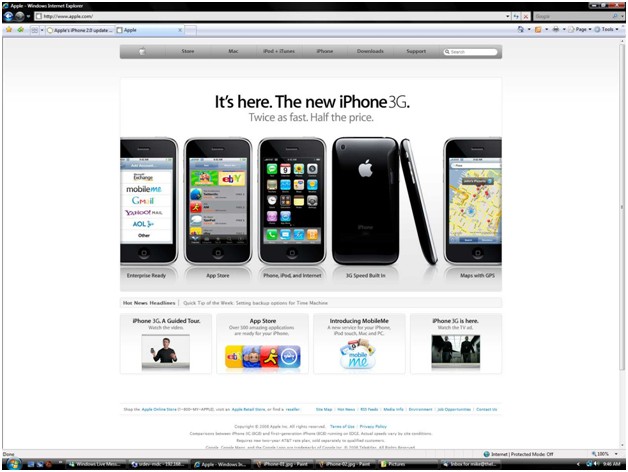
So, I spent much of the morning looking at this:
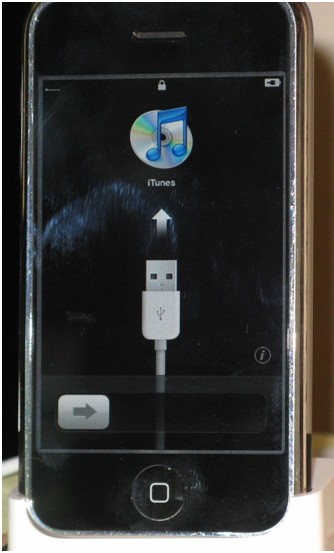
After about 4 ½ hours I finally received a message on the phone that all would be well.
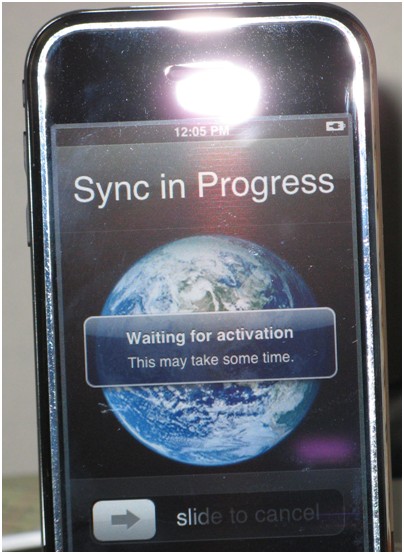
And Apple’s web site today tells how successful the iPhone 3G rollout and upgrade for existing phones was.
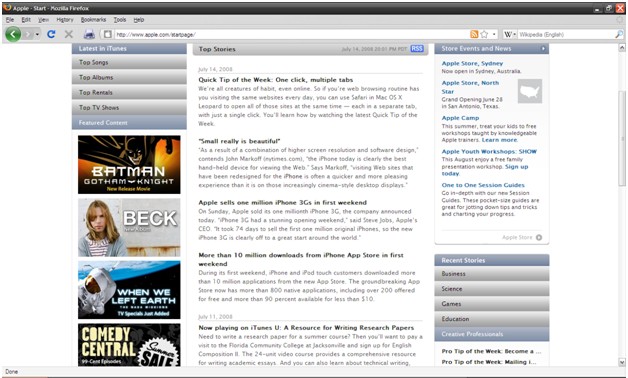
There are a lot of seemingly interesting new features on the updated iPhone. It will be interesting to see if the iPhone will be able to attach to my employer’s rather finicky VPN for one. The ability to add third-party applications also looks interesting.
2 thoughts on “Adventures in Updating the iPhone”
Comments are closed.