Recently I’ve been battling with my Vista system refusing to go to sleep when it wasn’t being used. When Vista was fist installed it would sleep just fine, but after some unknown period of time and some sequence of events it would stop. This system has been installed four times … the factory original install, two wipe-and-rebuild cycles due to my error in installing older programs that weren’t Vista-compatible, and one time due to failed hardware.
One of the symptoms of the problem was that the system would start to sleep and then immediately wake back up. When it did this it often would cause problems with USB devices (like the all-important keyboard). The system would no longer recognize the USB devices and would have to be power-cycled as a simple reboot would not bring back the affected USB devices.
Finding good information on what was causing the problem was difficult. There’s lots of information online. But it is all hard to determine if really applied to the situation. In the last round of searching that I did I discovered that Vista ships with a command-line program, powercfg, that, amoung it’s other capabilities is the capacity to report the event that caused the last “wake” to take place. Opening a command propmpt and running the powercfg -lastwake command reveals the device that caused the event.
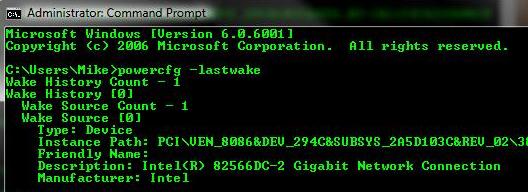
I always run an administrative user, so I haven’t checked whether or not this program requires administrative privileges. (I know, it’s bad to run as an administrative user all the time. Such is my life.)
Running the command revealed that the NIC was causing the computer to wake from sleep. That seems strange as I didn’t tell Vista to wake due to NIC activity. I hadn’t installed any programs that would (or should) have changed that. There are no new devices on the network that would have probed the Vista system causing it to wake.
The standard power management configuration application (Control Panel -> Power Options), oddly enough, does NOT have any setting related to allowing activity on the NIC to wake the system.
I had to actually bring up the properties dialog for the NIC and disable it there.

Switch to the Power Mangement tab an uncheck the “Allow this device to wake the computer option.”
Once done, this solved my problem. Hopefully, this will help someone solve a similar problem more quickly.