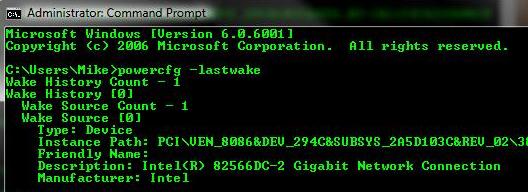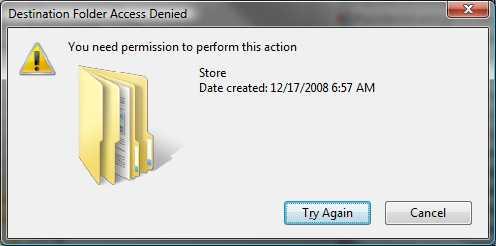I’m having to do something with my main Vista desktop computer I haven’t had to do, well, since it had a catastrophic failure of the hard disk and that is reinstall Vista. That’s been more than a year since that happened. Unlike most people, once I’ve turned off the User Annoying Access Control (UAC) I’m happy with Vista. I don’t find it to be slow or any of the thousands of other complaints that are generated about Vista.
Vista has been acting very strange the last few days. The Start Search Box would freeze on certain letters. For example, when trying to bring up the Event Viewer (eventvwr) it would freeze as soon as I typed the first “e”. The only solution to the problem was to CTL-ALT-DEL to bring up Task Manager and kill explorer.exe. I’d then need to use Task Manager to launch a new Explorer process. Once Explorer and the Start Menu were back, I’d try to launch the Event Viewer again. Naturally, the whole cycle would repeat itself.
Task Manager would allow me to launch the Event Viewer. About 75% of the time, however, it would launch with a dialog stating that it was adding a snap-in to Microsoft Management Console. The progress dialog would stay on the screen until I resorted to Task Manager to kill the process (mmc.exe).
With failing diagnostic tools I resorted to rebooting the system. But Vista would hang on the “Logging off” message and never actually reboot. There were messages in the Event Log regarding failed shutdowns as the only option at that point was to power-cycle the system.
As a software developer, I am somewhat hard on my systems with all of the software that gets installed / uninstalled and all of the new applications that may not quite be ready for “prime-time” that get tested on the system. That makes it difficult to tell what may have been installed in the last few days that led to the problem.
The behavior could also indicate a disk that is headed for failure as well. During the few times I was able to access the event viewer I didn’t see any messages explicitly about disk issues. I’ve often seen such messages in the past.
This series of strange behavior has been happening for the better part of a week. I had been holding out to wipe the system when my release copy of Windows 7 arrives, but, alas, the grief has become too acute and I must resort to the nuclear option.