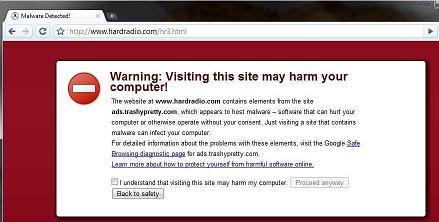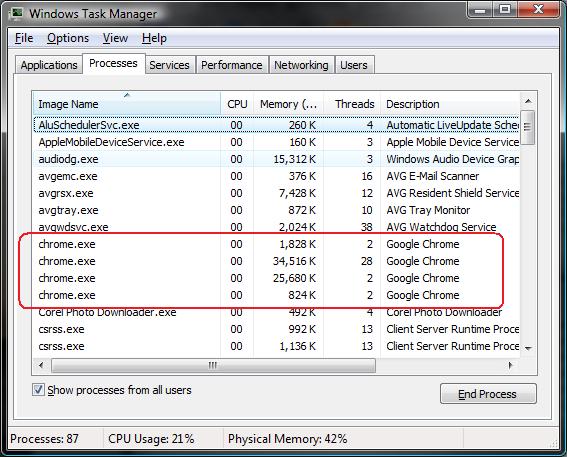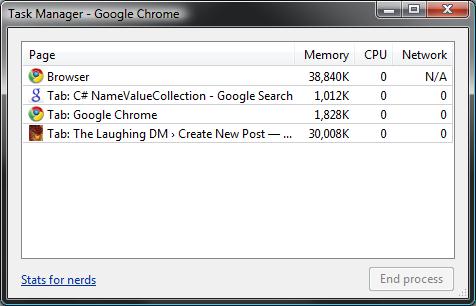Why is it that every application thinks that it needs to install a toolbar into Internet Explorer (or other browsers) to help me with my browsing experience?
I’ve collected a few examples of installation programs “helpfully” offering to install a toolbar into Internet Explorer; there are, undoubtedly, many others.
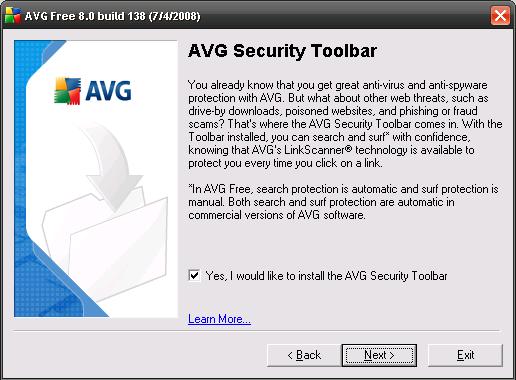
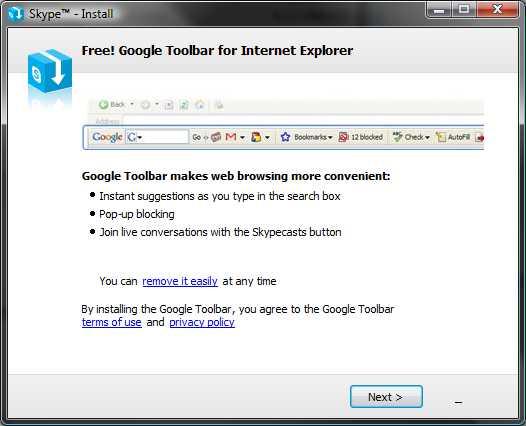

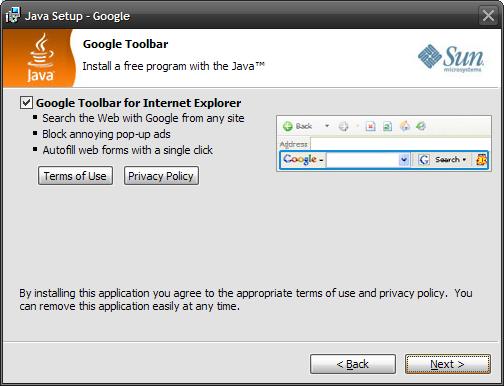
These are just a few of the “helpful” toolbars that are offered by these otherwise reputable vendors.
Most often these toolbars are installed automatically if the user runs the default installation. I’m a fairly savvy user (I write software professionally afterall) and I normally run through “custom” or “advanced” install options if provided in the installer to see what “helpful” things I might be signing up for (there’s always the “send us anonymous feed back about your experience to help us improve the user experience” opt-out option). Unsophisticated users, like my wife or my parents, won’t likely take the custom installation route because it probably seems to hard or they feel like they “don’t know enough” to make informed choices while customizing.
Ok, I do know why these tools are installed: reputable vendors install them to “improve the user experience.” That’s marketing spin to obscure the fact that these toolbars are really there to help the company and its “carefully selected partners” obtain more information about what interests consumer and help the “better tailor products to ” their “core demographic.” In other words, they’re installed because it helps the marketers sell more stuff.
A lot of the toolbars are really pretty harmless … other than slowing down the browsing experience with other stuff loaded in memory and all of the extra communications to improve the user experience.
Software vendors should take the “opt-in” rather than the “opt-out” approach to installing these helpers. It would make the default installation process faster, safer, and result in less clutter on user systems and user browsers. But, and this is why they won’t, if they did the marketers would pay less for the information because fewer computers would actually be returning data to the marketers and, in turn, their clients would pay them less for the information. All marketing operations should be “opt-in” rather than “opt-out”, but that isn’t likely to happen unless consumers rise up and demand a change in law to clearly disclose all marketing data collection operations and require that the default answer to the “Would you like to participate” or “Would you like this widget that is going to collect all sorts of information about you and send it to our servers so we can sell you more stuff” questions be “No, I don’t.”
The vendors that choose to add these “helpers” to their installation packages aren’t likely to stop anytime soon. If anything, more vendors will feel the pressure to do this as well. It will be a challenge to train unsophisticated users to properly deal with installation programs to minimize the chances that unwanted “helpers” will be installed on their system.
Update: Noticed I missed the SpySweeper image when I posted this.