Google released a new web browser today, Google Chrome. Currently Chrome is only available for Windows.
In my brief experiments with it on a Windows Vista 32-bit system it seems to be an interesting, if incomplete entry into the 21st century browser wars. Chrome seems to me to be a bit faster starting up and loading web pages than Internet Explorer 7, Firefox 3, and Opera 9. But I haven’t actually confirmed that it is faster.
One feature that I’ve noticed missing from Chrome is RSS and Atom feed discovery. If feed discovery does exist in the browser it isn’t obvious. Google’s marketing spin is that it is “not just a browser, but also a modern platform for web pages and applications.” RSS/Atom feed discovery is, at least to me, an essential part of a “modern platform.”
I think I like the idea that Chrome spawns a separate process for each tab page.
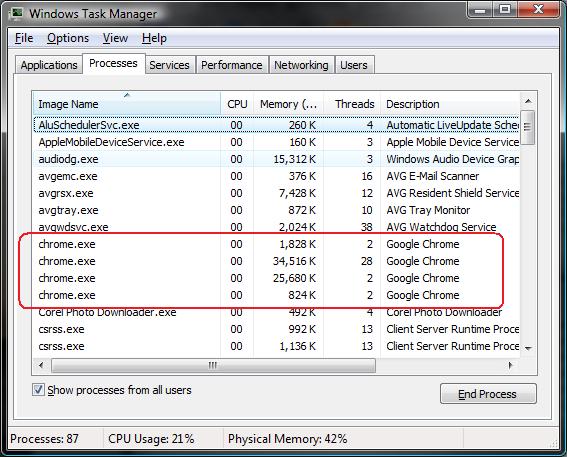
The idea behine this is that if one web page fails it does not take the rest of the browser with it. I’ve had just that happen on occassion, so it seems like a useful innovation in the browser space.
Google Chrome even comes with its own Task Manager!
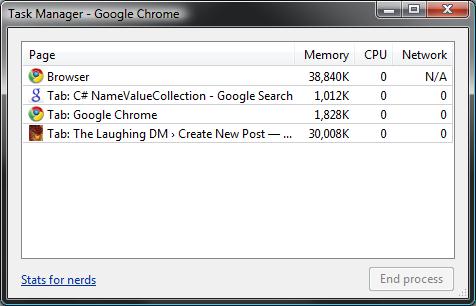
This seems like it might be a handy little tool for inspecting the operation of Chrome. “Stats for nerds” opens a web page with some other interesting details about Chrome. Download it and try it out.
Google Chrome seems like it might be a viable entrant in to the browser marketplace. As a part-time web developer it will certainly become one of the tools on Windows with which I test web applications.