Since I’ve started doing more web development over the last couple of years, I’ve become much more interested in how web sites appear in different browsers. This page article is going to show how this web site, at least a small corner of it, appears in a different browsers on several operating systems. This isn’t an exhaustive review of any of the browsers. It’s really just to demonstrate the appearance of one web page in various browsers.
Camino

Chrome


Chrome on Mac OS X is still a beta, so it isn’t quite as robust as its Windows counterpart.
FireFox


I’ve been finding lately that the latest version of FireFox (3.5) on Windows takes a long time to load. So long, in fact, that I often end up starting additional instance because I think that I somehow missed clicking on the icon. Regardless of the slow load, it is hard to beat the Firebug plugin for buidling web sites.
Internet Explorer

I know that Internet Explorer 8 is supposed to bring all sorts of useful and cool enhancements, but I haven’t been able to figure out what they are or how they could make my web browsing exerience more satisfying. The only thing that I’ve seen that is different is that IE8 locks up more frequently than IE7. As always, IE 8 remains the favorite (read as: only) target for third-party application browser application toolbars.
Maxthon

Maxthon is a browser that I recently learned about. My understanding is that it is quite popular in Asia, particularly China. I don’t really like this browser. You can’t really see if from this small screenshot, but the UI is, in my opinion, very busy. If I’m going to work on web sites that could run in any browser, it is worthwhile to work with this one.
Opera

Safari

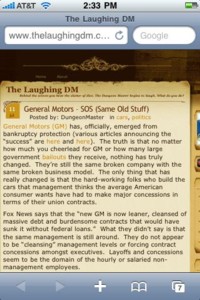

Conclusion
I find that my personal preference is trending towards Google Chrome on Windows (XP and Vista) and Mozilla Camino on Mac OS X.